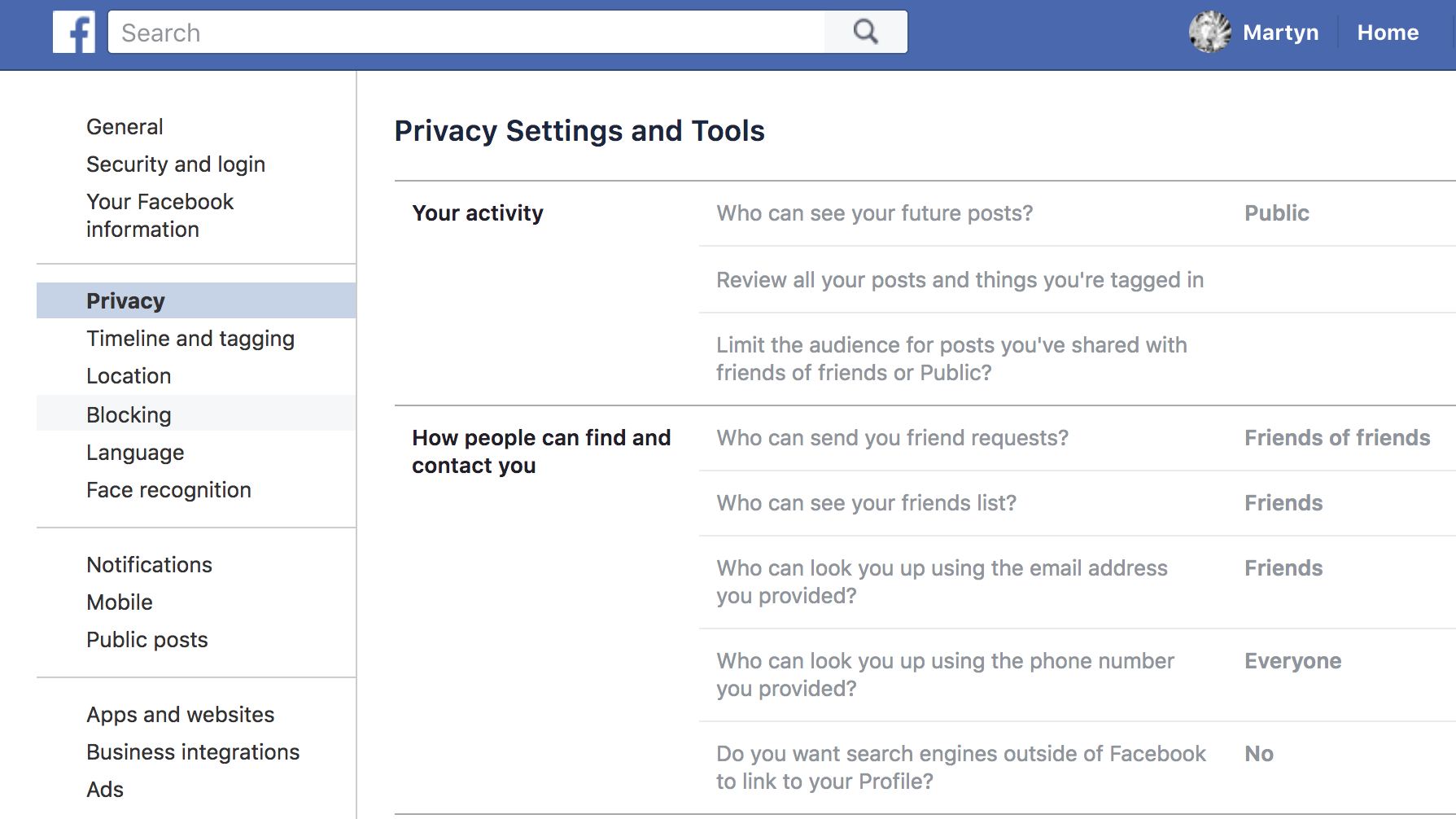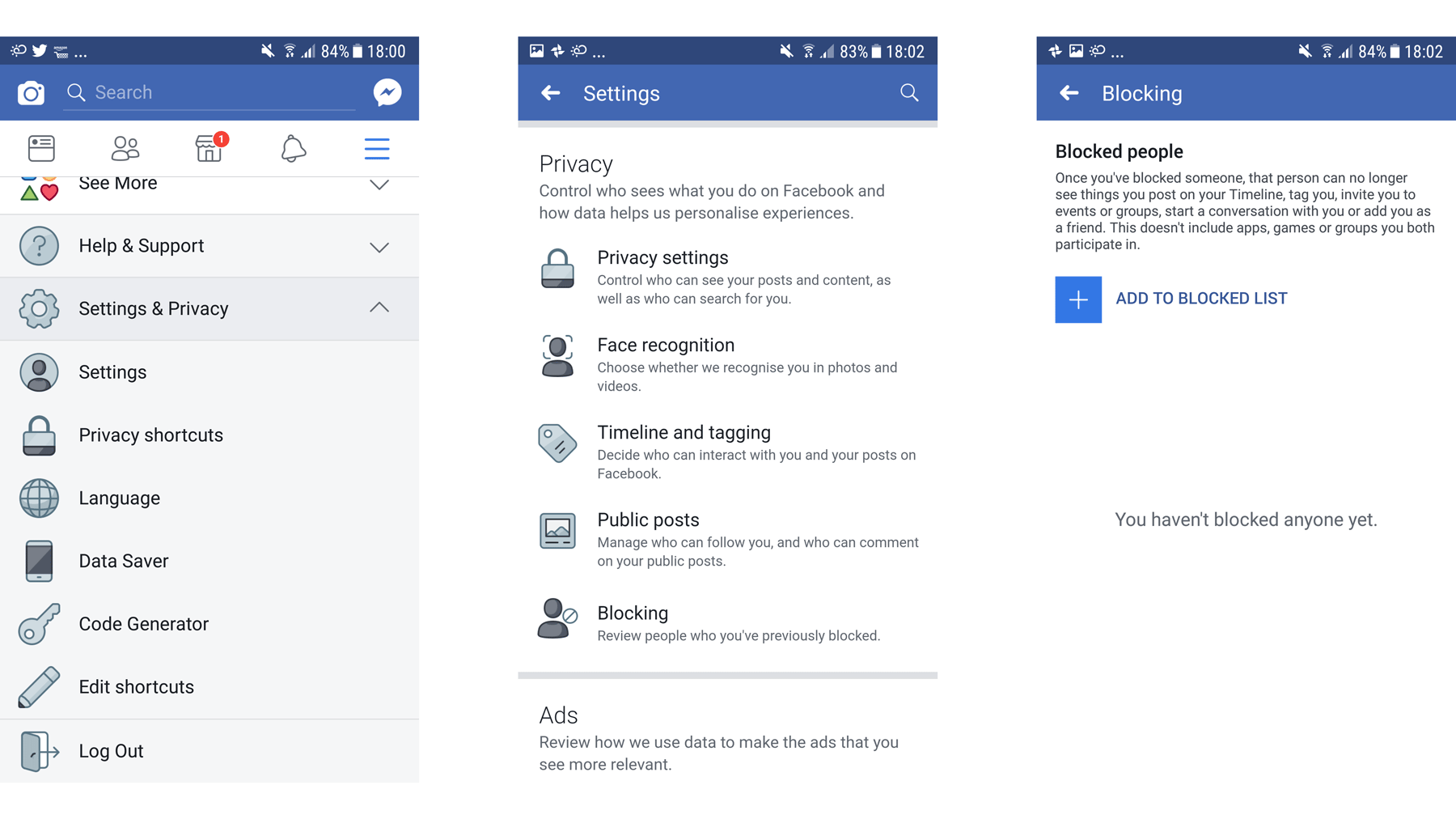There’s no need to delete your account for those reasons, as Facebook includes a feature that will silence those voices forever (at least from your wall) and here we’ll explain how to block people. Of course if you do think that life would be better without your profile, follow our guide on How to delete Facebook.
How do I block people on Facebook?
If you use Facebook through a web browser, then this is how to rid yourself of these troublesome peeps. Open the browser and navigate to the Facebook page. Once you’ve logged in, look for a circle with a question mark inside. This will be in the upper right hand corner of the screen. Click on this and you’ll be presented with a drop-down menu. Select Privacy shortcuts.
On the next page you’ll see several sections. The top one should be Privacy. In here click on the See more privacy settings option.
Now, look in the left hand column, where you’ll see a section entitled Blocking. Click on this.
In the main window there is the Block users section. Within this is a text box. Enter the name of the user you want to delete, then click on the Block button.
Confirm that the correct person is to removed from your feed, then click Block again to complete the process. Facebook stipulates that ‘Once you block someone, that person can no longer see things you post on your timeline, tag you, invite you to events or groups, start a conversation with you, or add you as a friend. Note: Does not include apps, games or groups you both participate in.’ If the person is already a friend, then blocking them also revokes that status, but they won’t know they’ve been blocked until they try to post something on your feed.
How to block Facebook friends on iPhone or iPad
The route is a bit different if you’re using an iOS device. Open the app, then tap on the three lines icon in the bottom right corner. From the menu that appears, scroll down until you find Settings & Privacy. Tap this then select Settings.
Scroll down to the the section marked Privacy, then tap on Blocking. On the next page tap on the Add to blocked list option.
You’ll be asked to type in a name, then from the list of contacts that appears tap the Block option next to the person who has been causing you grief.
How to block Facebook friends on Android
Open the Facebook app, then tap on the three lines icon in the upper right corner, then scroll down and select Settings & Privacy. Next, tap on Settings, then scroll down until you find the Privacy section, in which you’ll see the Blocking option.
Tap this, select Add to Blocked List, enter the name of the person you want to remove, then tap the Block button next to their name.
For more tips read our How to stop Facebook apps using your data. You might also like to know how to block people on Gmail. Martyn has been involved with tech ever since the arrival of his ZX Spectrum back in the early 80s. He covers iOS, Android, Windows and macOS, writing tutorials, buying guides and reviews for Macworld and its sister site Tech Advisor.