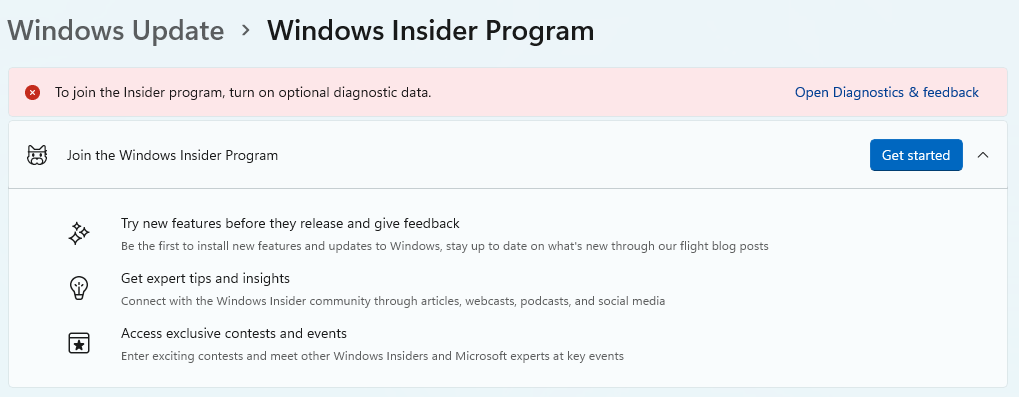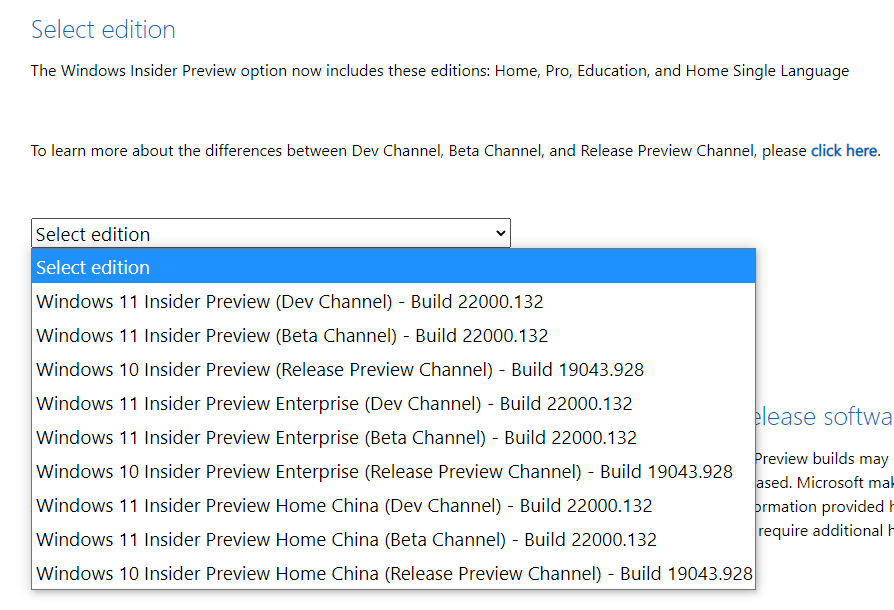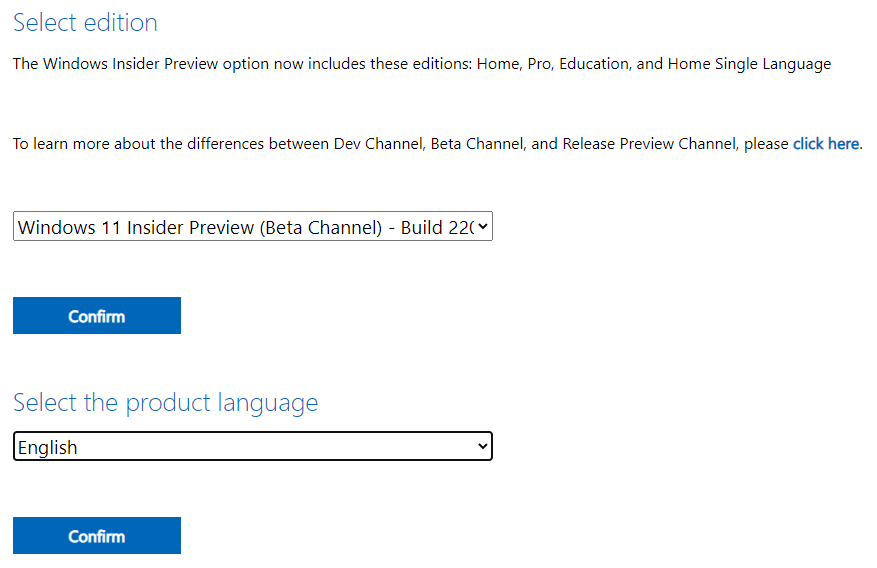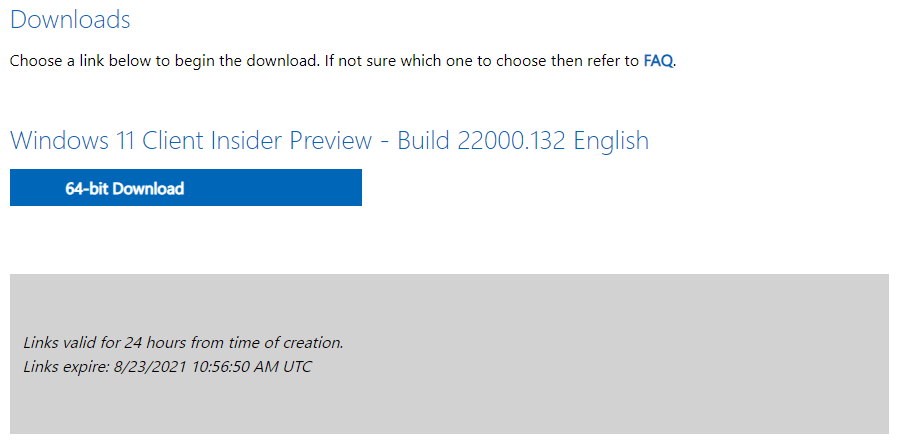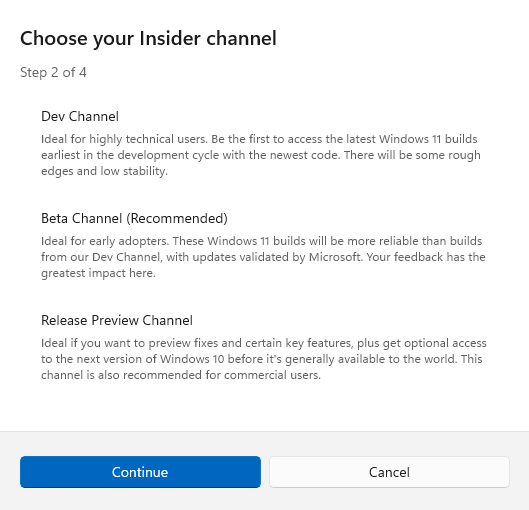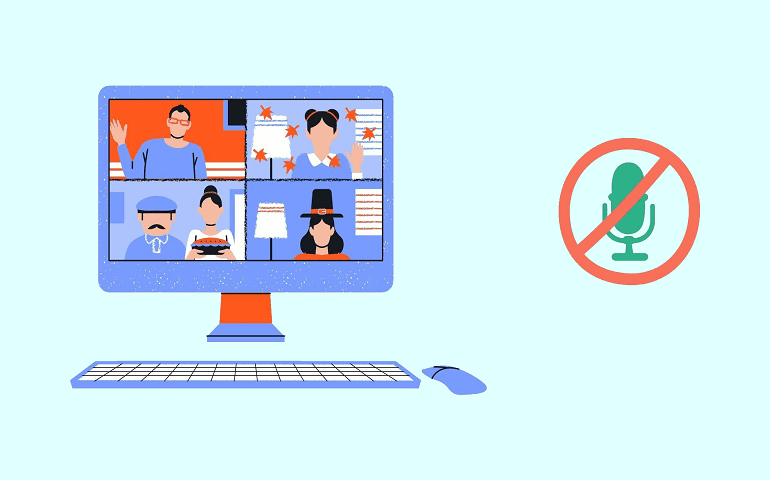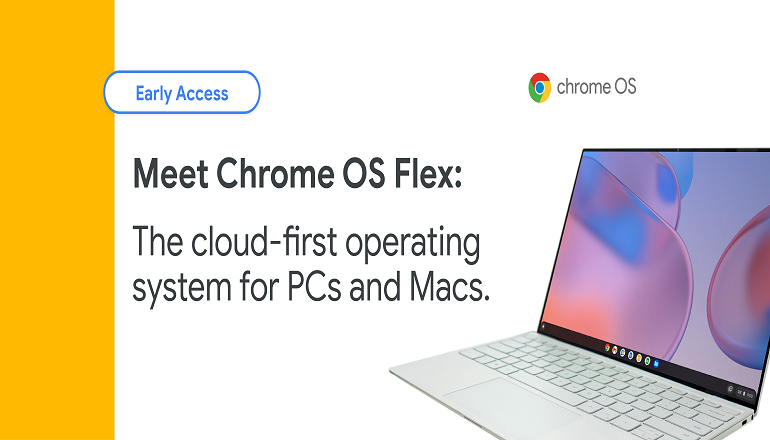Numerous builds are rolling out to the OS from the time of unveiling. It all started with developer builds, and now, the development has reached the beta stage. It means that these builds would be more stable than the developer builds but might lack some features. But if we can use beta builds as a daily driver, I don’t see any problem trading these features for stability. Officially, there was no direct way to download these builds. For upgrading to Windows 11, you had to use ‘Windows Updates’ alone, but now it’s not needed anymore. Microsoft is now allowing users to download Windows 11 ISOs from its website. Some users might be waiting for the final build, which will be available between October and November 2021. For such users, laptop/desktop manufacturers have already released a list of products getting Windows 11 updates upon the release. Of course, the update will be free of cost. But hey! Why wait for the final build when you can always download an ISO and install it yourself.
Preparing to Download Windows 11
Let’s get going on how you can download Windows 11 ISO directly from Microsoft website – Download Windows 11 ISO (Update: 5 March 2022) Instead of preview builds, You can also download Windows 11 Stable version from Microsoft’s official website. I hope our article was of help to you. Let us know your experience with Windows 11 in the comments below. Notify me of follow-up comments by email. Notify me of new posts by email.
Δ