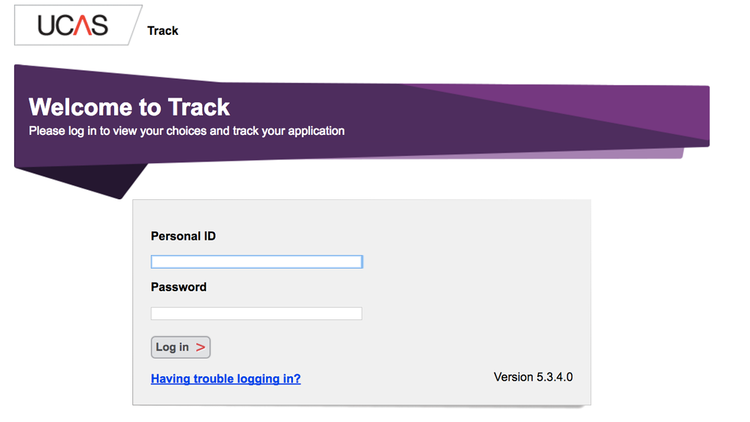For those who haven’t received a letter of acceptance from their prefered university, all is not lost. UCAS Clearing provides another way to secure your seat of learning and ensure that the next few years will be spent studying the degree of your choice. And once you’ve found your perfect University place, you’ll want to take a look at the best student bank accounts too.
What is clearing?
Many universities will have free spaces on a number of courses after the application period ends. These could be down to the course being undersubscribed, students declining places they were offered or not attaining the necessary qualifications to take up their places. Clearing is a way for students to see which places are available and then directly apply for them.
When does clearing open in 2017?
Clearing applications open on 1st July and run until 20th September, although most places won’t be open until after 17th August when A-Level results are released. Check the vacancies regularly, don’t delay in calling the universities, and make sure you’re prepared for the telephone interviews.
Am I eligible?
To use Clearing, students have to meet some basic criteria. Firstly you can have no offers from universities, although if you have offers they must have been rejected by you. Alternatively your A level results must not have met the conditions of the offer. To check if you’re eligible you need to visit the UCAS site and log onto Track. This is the area you would have used to apply to universities earlier in the year.
Under the Your Status section of the page you should see the message ‘You do not have a place at any of your choices. You are now in Clearing.’ Beneath this will be your Clearing number, which you’ll need later. The message might sound somewhat terminal but it’s not the end of the road at all. There are still plenty of places out there for you.
How to go through UCAS Clearing online
The next step is to go through Clearing – don’t worry, it’s not as daunting as it sounds.
Finding a course
On the UCAS Undergraduate homepage, you’ll see the option to Find Clearing vacancies displayed on the right hand side. Select this and you’ll be taken to a menu page where you can search by Course, Provider, or Location for any open places.
Once you’ve found a course, or courses, that you’re interested in the next step is to note down the phone number of the university and contact them directly. You’ll need both your UCAS and Clearing numbers to hand. UCAS states that the universities may treat your phone call as a mini interview, so you should ‘Be prepared to answer questions about why you’re suitable for the course? Why are you interested in the course? And what you would bring to the university?’ It’s also worth preparing a few questions of your own about the course and the institution itself. If things go well then it’s possible that the university will make a verbal offer of a place to you there and then, but that’s not the end of the process.
Adding clearing offers
If you’ve received a verbal offer you’ll need to add this to your Track. Next to the Your Status section there’s the Next Steps area. Under this you’ll see the option to Add a clearing choice. Click this then enter the full details of the course and university that has offered you a place or has at least agreed to consider your application. UCAS will speak with the university in question and the result of your application will be displayed on your Track once the final decision has been made. The places are there, you just need to go get them. Good luck. Martyn has been involved with tech ever since the arrival of his ZX Spectrum back in the early 80s. He covers iOS, Android, Windows and macOS, writing tutorials, buying guides and reviews for Macworld and its sister site Tech Advisor.