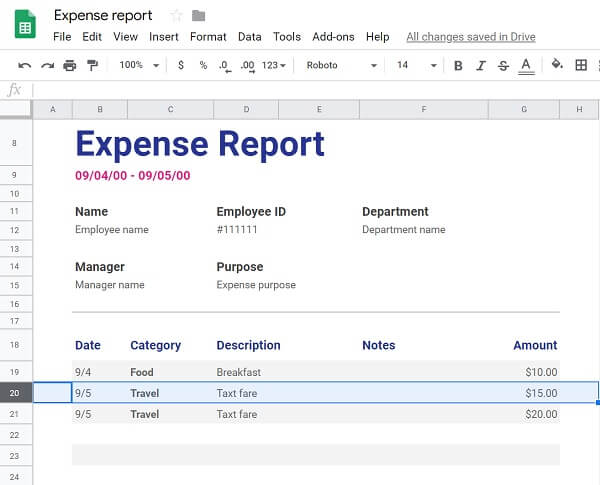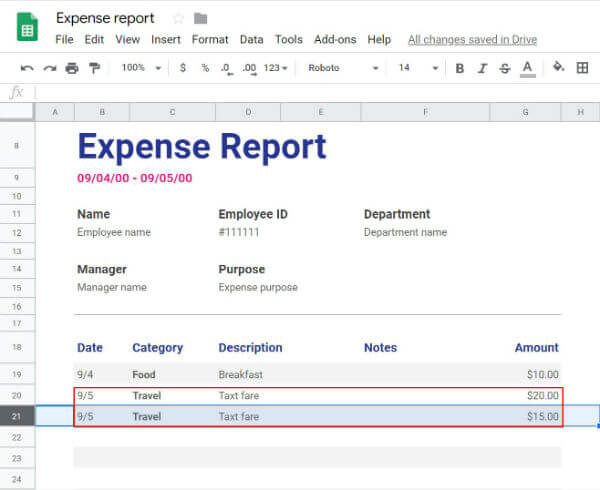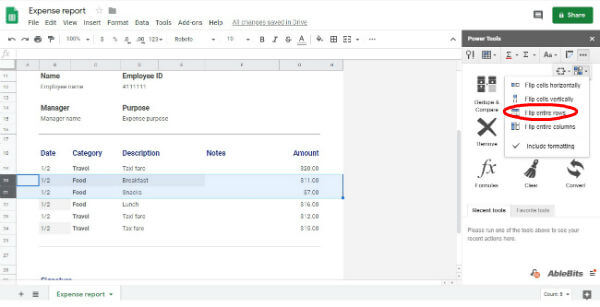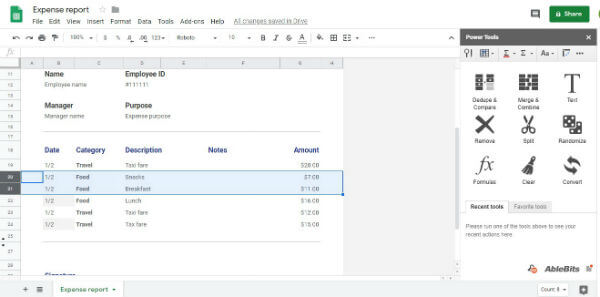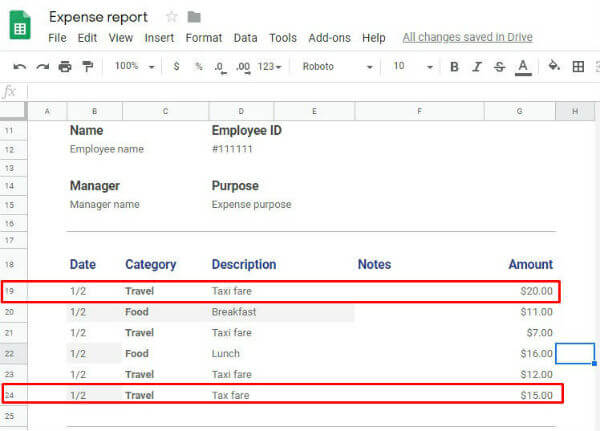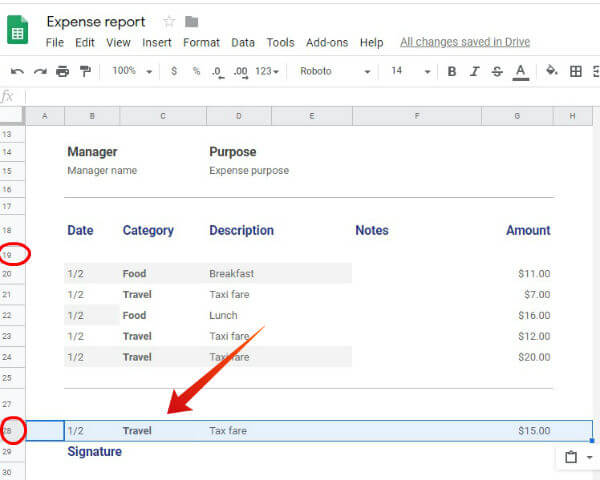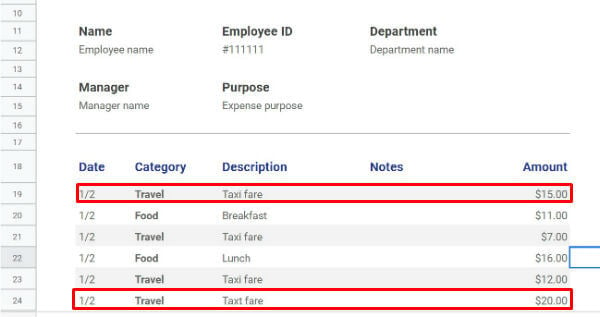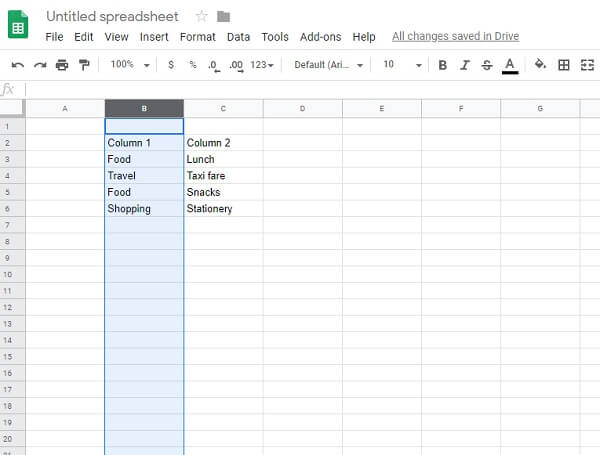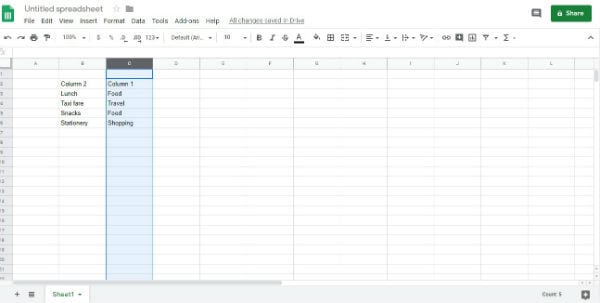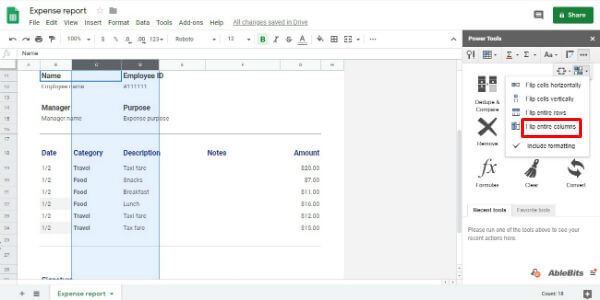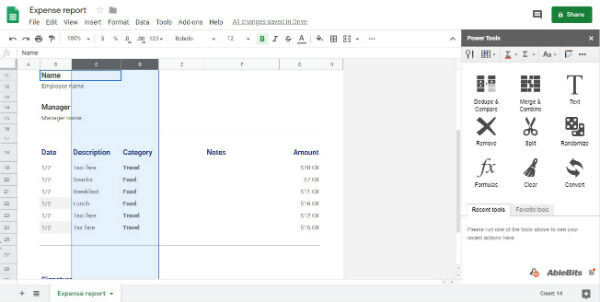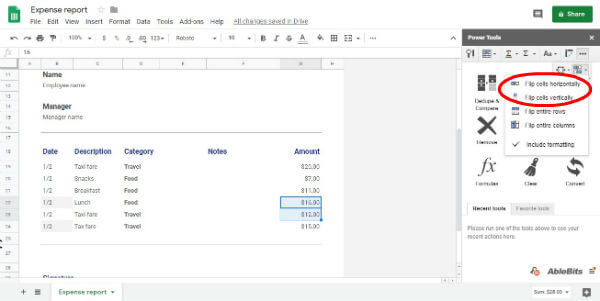In a nutshell, you can use Google Sheet for doing anything which can be done on Microsoft Excel. In this article, let’s see how to swap values between cells, rows, or columns in a Google Sheet.
How to Swap Two Rows in Google Sheets
Let’s imagine that you are preparing an expense report on the Google Sheet to submit to your company. And, you need to switch the values of two rows in your report. There are multiple ways to swap two rows in a Google Sheet as given below.
Method 1: Drag & Drop Using Mouse to Swap Two Rows
Let’s take a look at the simplest way to swap two rows in a Google Sheet with your mouse. In this example, let’s assume that you would like to swap row 20 with row 21.
That’s it. Now, you have successfully swapped the values of two adjacent rows in Google Sheet.
Method 2: Swap Google Sheet Rows Using Power Tools Extension
Are you a tech-savvy person who loves new tools? Then, you can use the Power Tools Extension to swap two adjacent rows in a Google Sheet. Now, let’s see how to swap the values of two adjacent rows using this extension.
Now, if you look at your screen, the contents of the two rows you had selected earlier should have been swapped. Do remember that this method only works for adjacent rows. If the rows are not adjacent, then you can use the Copy/Paste method described below.
Method 3: Copy/Paste to Swap Two Rows of Google Sheet
The above two methods will work only for adjacent rows. Now, let’s imagine that you need to swap row number 19 with row 24. In that scenario, you have to follow the old school method of copy & paste as explained below.
Instead of pressing keys on your keyboard, you can also right-click the row and select Cut/Copy/Paste from the menu, based on your need.
How to Swap Two Columns In Google Sheets
Unlike rows, swapping two columns is pretty much easier when compared with Microsoft Excel. First, let’s see how to swap two columns using a mouse.
Using Mouse to Swap Two Columns In Google Sheets
It is not necessary that the columns should be adjacent. You can drag any two columns in a Google Sheet by just dragging the mouse. Let’s imagine that you need to swap columns titled A and B.
That’s it. Now, you have successfully swapped the values of two adjacent columns in Google Sheet. By following the above, you can swap any two columns in Google Sheet.
Swap Two Columns In Google Sheets with Power Tools Extension
Now, let’s see how to swap two adjacent columns in Google Sheets using Power Tools extension.
How to Swap Two Cells In Google Sheets
Do you need to swap only two cells instead of an entire row or column? The simplest method to do that is by using Power Tools extension. Let’s see how to do that.
Swap Two Cells Using Power Tools Extension
Let’s assume that you would like to swap two adjacent cells.
That’s it. Now you have swapped the values of two adjacent cells. This method will work only for adjacent cells. If the cells are not adjacent, then you can use the Copy/Paste method explained earlier to flip the values of two cells.
Δ